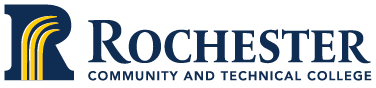This information is stored on our website and available to you 24/7. Bookmark the Beehive Blog and visit it often to find all the Beehives and other helpful information.
Check out the following links for important RCTC information:
Release of Information
Summer Balances Due
Student records are privacy protected by law. RCTC students sometimes provide consent to give someone else access to their educational records such as a parent or spouse. Students are given an opportunity to designate educational consent at their orientation session during their first semester. This consent form is valid for only one year.
We encourage you to consider updating your educational consent before summer begins. The form is identified as “informed consent/release of data.”
Summer semester 2020 payments are due Friday, May 1, 2020.
NOW is the time to check your account balance via eServices.
Find instructions for printing your account balance.
Important Information regarding student accounts:
- RCTC no longer mails statements – it is the student’s responsibility to monitor and manage their accounts through the eServices site as detailed below.
- Failure to check your account does not release you from your financial obligation to Rochester Community and Technical College.
- Payments received after the due date will be subject to late and/or payment plan fees.
- Financial aid funds are applied to student accounts after the drop/add period, on Thursdays with funds transmitted to BankMobile.
- Students who have not received their financial aid by the payment deadline are required to pay.
- All balances must be paid in full prior to registering for future semesters. Any unpaid balances will be referred to the MN Department of Revenue – Collection Division.
How to Pay:
- Pay at the RCTC Cashiers Office during regular business hours (M-F; 8am-4:30pm)
- Send a check payable to RCTC to:
RCTC Cashier’s Office
851 30th Ave SE
Rochester, MN 55904
- Pay with a Visa, MasterCard or e-check via your online account. To make payment online follow these instructions:
-
- login to your online account
- select the proper semester Login
- select the Student tab
- select My Account
- select Pay Online
- select the institution you wish to pay
- enter the payment amount
- provide required credit card information
- authorize payment
- close payment window
Need a Payment Plan?
If you are unable to fully pay your tuition by the deadline, you may request a payment plan. In all cases, full payment is expected by the end of the semester for which the tuition is owed. RCTC has a contract with “FACTS” as our payment plan provider. After you register, go to check my account balance, and click on payments and payment plan option.
Questions? Contact the Cashier’s office at 507-285-7311 or businessoffice@rctc.edu.