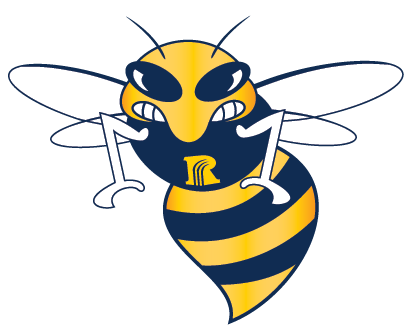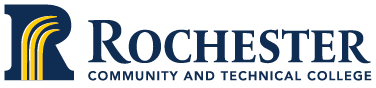RCTC College Relations is your one-stop for all brand assets and resources. To obtain copies of logos and usage guides, please contact Nate Stoltman, Executive Director of Communications, Marketing, and External Relations.
Official College Logos

2-Color Logo Horizontal

2-Color Logo Vertical

2-Color Icon
One-color and reverse logos are also available. Graphic formats include .eps, .jpg, .png. Please work with College Relations to determine the best format for your project.
Official Athletics Logos
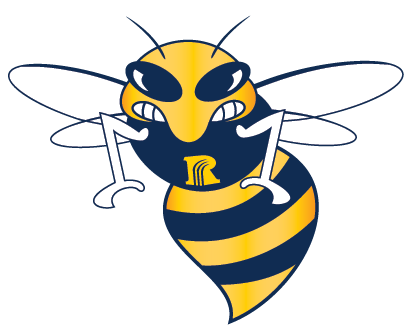
4-Color Sting Logo

Athletic Logotype
Audio:
- File format: .wav or .mp3
- Bit rate: 256k minimum
- Sample rate: 44.1k or 48kHz
Video:
- Aspect ratio: 1920x1080 (FHD), 16:9
- File formats/codecs: .h264, .mpg2, .mov, .mp4, .avi
- Frame rates: 24p, 25p, 29.97i, 30p, 60i/60p
- Frame sizes: FHD (1920x1080), 4k (3840 X 2160); 720p may also be accepted
- Bitrate: 6Mbps minimum (HD); 20 Mbps minimum (4K)
- Audio: 48000 Hz, Stereo, 24bit AAC codec
***all video should be shot in landscape/horizontal orientation unless told otherwise***
Video tips:
- Get your subjects away from walls (6ft is best)
- Do not shoot your subjects against windows as it will make video/subject too dark
- Use a tripod or stand/support whenever possible
- Turn off any fans or other sources of noise
- Check your focus. Make sure the subject and not the background is in focus. We can always blur sharp video, but we can’t unblur blurry video.


![]()