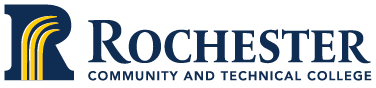We are sorry that you have experienced enrolling in a class that has been canceled, but we are very pleased to offer you assistance in finding an alternative. Your satisfaction is important to our mission and this site has been designed to provide answers to frequently asked questions as well as direct you to resources that we are confident will help you in finding another option.
We look forward to seeing you this semester and wish you much success as you continue to focus on your educational goals at RCTC.
Every student has an academic advisor or counselor who is here to support students in their educational growth. Students should work closely with their academic advisor or counselor so that educational goals are met.
You can schedule an appointment online at https://www.rctc.edu/services/technology/advisorvue/. Students enter their star ID and password. For more information or assistance, contact us at 507-285-7260 or in person at SS133.
Frequently Asked Questions
Q: Can I make an appointment with someone to talk face-to-face about my course options?
A: You should first consult your DARS report and then contact our Advising/Counseling Center at 507-285-7260 to schedule an appointment.
Q: How do I check my DARS in order to find a course that meets that same goal area, to the one that got canceled?
A: You should log in to the web portal and select “Grades and Transcripts” from the left-hand menu. Then you can select “Interactive Degree Audit Report”.
Q: Where do I find the schedule to rearrange my previously registered courses?
A: You can use the e-services web portal to view available classes and make your changes.
Q: Will I have to rearrange my course schedule to add a new class to my previous registered classes?
A: Yes, it is very possible you will need to make changes. You should visit the e-services web portal to help you create an acceptable schedule.
Q: What if I need that class in order to graduate?
A: There are a number of possible solutions and you should contact your program advisor.