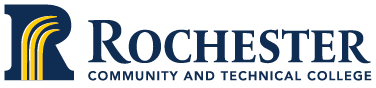Course Drop
Once you’ve registered for a course, you are responsible for payment and grading in the course. Dropping a course is the equivalent of un-registering. You will not be charged or graded for courses that are dropped. However, you must meet the drop period deadlines.
Drop Period Deadline
You may always drop a course before the course begins. Once the class has started, the deadline to drop is based on the duration of the course and according to MinnState Policy 5.12.4. Drop deadlines for courses that last the entire semester are standard. You must drop by the end of the first week of the semester, see dates. For classes that start after the first week of the semester, the drop deadline is the day after the first class meeting.
How to Drop a Class
You may drop courses via your online account. To do so, follow these instructions:
- Log in to your eServices account (link below)
- on the left, select “courses and registration”
- Select “view/modify class schedule”
- Click on the circle icon
- You will be prompted to type in your password for the eServices
- You should receive a message; verify that the transaction was processed successfully or respond appropriately to any error message
RCTC will not drop courses for you through email or telephone requests; you must use your online account for all transactions.
Email the Welcome and One Stop Center at onestop@rctc.edu or call 507-285-7268 or 800-247-1296 ext. 7577