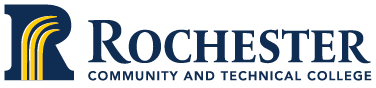RCTC is proud to offer the U.S. Department of Education’s Direct Loan program for our students. Before applying for a Direct Loan, all students must complete the Free Application for Federal Student Aid (FAFSA).
The Federal Direct Loan is available to all students, regardless of income level. The Direct Loan program includes two loan types: Subsidized and Unsubsidized. The U.S. Department of Education will be your lender when you borrow from the Direct Loan Program. See the Loan Comparison Chart for more information about these loan types.
National Student Loan Data System (NSLDS) Disclosure:
RCTC is required to disclose to all potential students, students, or parents of a student who is entering into a Title IV, Higher Education Act loan, that the loan will be submitted to the National Student Loan Data System (NSLDS), and will be accessible by guaranty agencies, lenders, and institutions determined to be authorized users of the data system. For more information about managing loans and how your information will be utilized by the Department of Education and its loan servicers, visit studentaid.gov.
If you have not been awarded a loan, but wish to borrow, please contact the Financial Aid Office by email or by phone at (507)285-7271.
How do I accept/apply for a Direct Loan?
Students complete the entire loan acceptance process, online, using their RCTC eServices (e-services) access.
Follow these steps to apply.
Log onto your eServices Account. From the left-hand menu, select “Financial Aid” and then “Loans”. Click on each tab, in order, to complete the loan request process. The tabs are as follows:
- Loan Period: Review the loan amount you have been awarded.
- Pre-requirements: Visit https://studentaid.gov/ to complete the ONLINE ENTRANCE COUNSELING requirement and a MASTER PROMISSORY NOTE, if do not already have these items on file with RCTC. Visit
NOTE: The Department of Education will notify RCTC when you complete Entrance Counseling and submit a valid Master Promissory Note. This process normally takes 2-3 days. Due to the delay in receiving this information, eServices will allow you to continue with your loan request even though it appears you have not met the pre-requirements. Please return to the eServices and check your status to ensure RCTC received your information. - Loan Application: Enter the amount you want to borrow.
- Submission: Submit your loan application for processing.
- Loan Status: Check the status of your submitted loan request. You can return to the “Loans” section of your eServices at any time to check the status of your loan. Once your loan status shows “Certified”, you have successfully completed all requirements to accept your loan and order your loan funds.
If you have questions regarding this process or if your loan status does not change to “Certified” within 2 weeks of your submission, please contact he Financial Aid Office either by email or by phone at (507)285-7271.