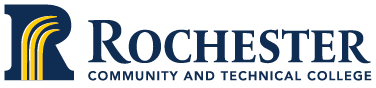RCTC Alert
RCTC’s emergency notification system allows students, employees, and community members to receive quick notifications by text, phone, and email for Campus emergencies that threaten life or safety and/or severely impact standard campus operations. The RCTC Emergency Alert system will only be used in emergencies.
How do I sign up for alerts?
RCTC STUDENTS AND EMPLOYEES:
All current RCTC students and employees automatically receive RCTC Emergency Alerts at their RCTC email accounts. If you wish to receive alerts as a text message, a phone message, or at another email address, you need to set up an account by using either your RCTC email address or a personal email address as a user ID. You will need to establish a password for this account.
ALL OTHERS:
Non-RCTC students and employees may sign up to receive RCTC Emergency Alerts. If you wish to receive alerts as a text message, a phone message, or an e-mail address, you need to set up an account by using an e-mail address as a user ID. You will need to establish a password for this account.
PASSWORD SETTINGS:
Passwords must be at least 8 characters, including 1 lowercase letter, 1 capital letter, and 1 number. Spaces and special characters are not permitted.
Other Helpful Information
- RCTC will post weather closures/late start information to radio and television stations identified in our policies.
- Contact the Technology Support Center for any issues with your messaging/alert settings.
FAQs
Yes, the possibility exists to receive duplicate email alerts in that case. However, if you activate text messaging, phone messages, or another personal e-mail within the account, you can turn off the duplicate delivery to the "rctc.edu" e-mail account in the account settings. Or if you'd rather, you could sign up with a personal e-mail account instead to manage your phone message delivery preferences. Think of the sign-up email as a user ID for your account. Once you have the account you can manage your contact preferences within the account.
To edit or delete a contact point, under Contact Info, simply hover your mouse over any of the contact points to click Edit (pencil icon) to modify your contact point or Delete (trash can) to remove them. This only removes the contact point and does not delete the account.
Note: you must have at least one contact point designated in the portal, unless you want to unsubscribe entirely from receiving alerts.
On the User Settings screen in the portal you have the ability to unsubscribe from alerts entirely, by clicking Reset Account. This clears out all associated alert subscriptions and delivery preferences.
NOTE: RCTC employees and students will continue to receive alerts at their RCTC email account... you cannot unsubscribe from the official means of communication.
You can do one of two things. You can delete the phone number contact point in the account portal or you can text "STOP PORTAL" to 23177 or 63079.
To re-subscribe to messages of any format, visit the portal, sign in, and sign-up for message delivery options that are important to you.
Please double-check the information you entered in your account. We get error logs after messages are sent... and there are occasionally erroneous email addresses and phone numbers in the system. However, RCTC has no way of viewing nor editing user's contact information in the system. So, unfortunately, we cannot fix this on your behalf. Only users can edit their contact information and fix possible errors.
The Telephone Consumer Protection Act and Mass Notification:
The TCPA exempts from the consent requirement, and liability, “emergency” messaging to cell phones, which the FCC has defined as a message necessary for the “health and safety” of the recipients. The TCPA also exempts from the consent requirement, and liability, informational messages to landlines.
Blackboard Connect Admin Portal